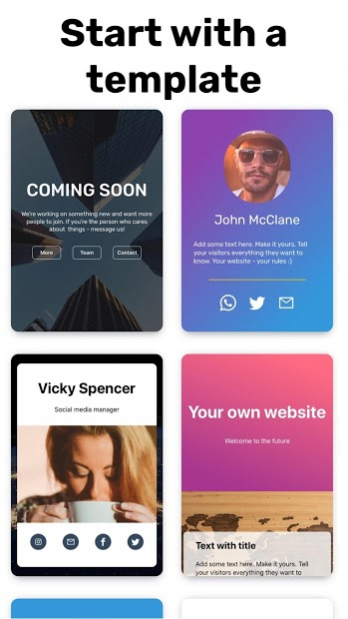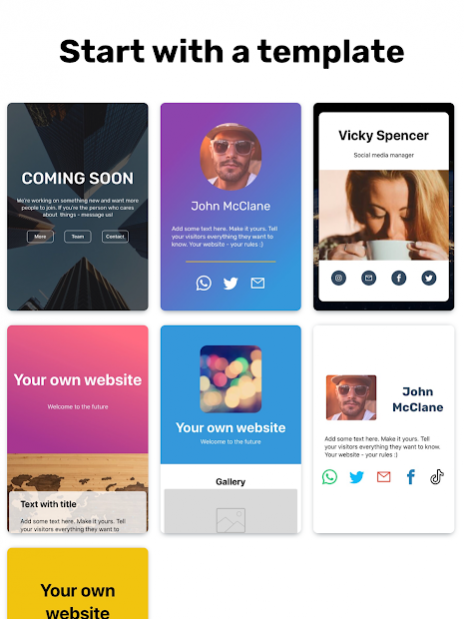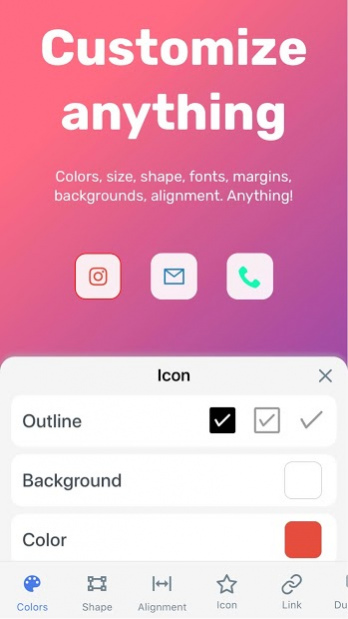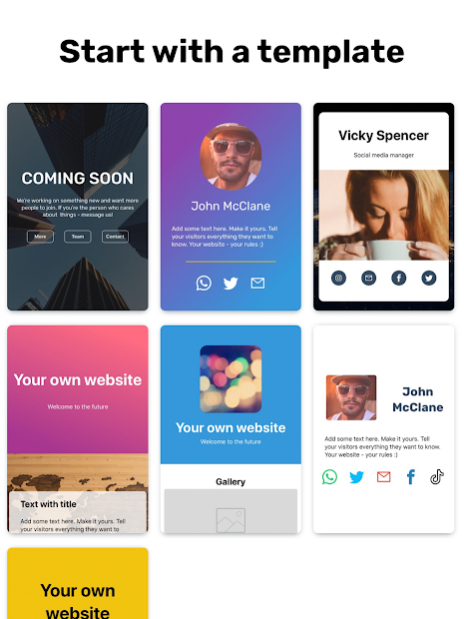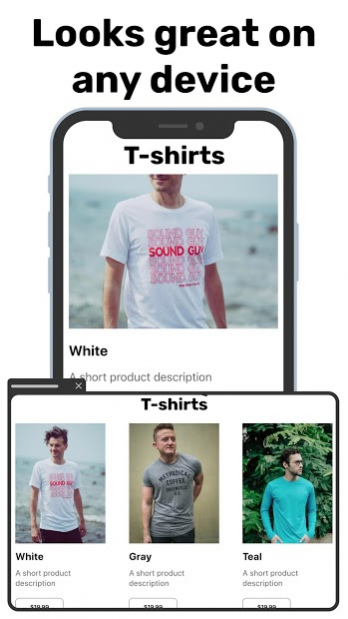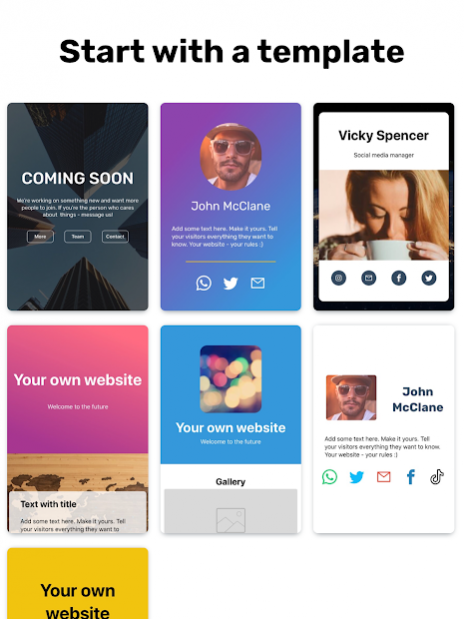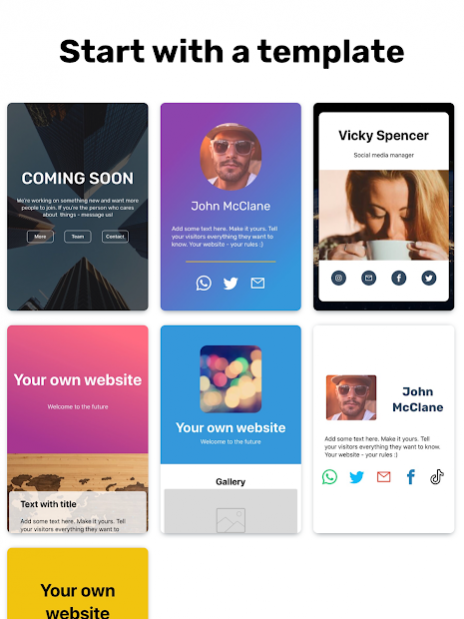Airsite - Website Builder 3.0.1
Free Version
Publisher Description
Airsite allows anyone to build website right from the mobile phone. Make a personal website or a landing page for your business. Showcase your work or projects. Post text, images, links and layout your site as you wish.
Easily create responsive website for your project or personal blog. Pick template and customize the design however you want. No coding required. You don't need to learn html, css or javascript. Build your website in our visual editor.
Free hosting on airsite.co subdomain. Connect your own domain or purchase new domain name right from the app. Most popular domain TLDs - .com .co .pro .me
It's a website maker app you were looking for! Simple creator interface, you can update your web site on the go.
Users love Airsite:
"Brilliant. Very good and easy to do, coming from someone who has little computer knowledge this app was my best friend setting up my website. Thanks so much!"
"I’ve made 2 web pages so far and they have been super easy to make! I made 2 pages in 15 minutes and they were a decent quality. 10/10 recommend for a simple web page."
"Great for spinning up a quick site on the go. It has enough functionality to see how things will work and lay out a wireframe. Fun to use too!"
About Airsite - Website Builder
Airsite - Website Builder is a free app for Android published in the Office Suites & Tools list of apps, part of Business.
The company that develops Airsite - Website Builder is ZTO Labs. The latest version released by its developer is 3.0.1. This app was rated by 2 users of our site and has an average rating of 5.0.
To install Airsite - Website Builder on your Android device, just click the green Continue To App button above to start the installation process. The app is listed on our website since 2020-02-26 and was downloaded 12 times. We have already checked if the download link is safe, however for your own protection we recommend that you scan the downloaded app with your antivirus. Your antivirus may detect the Airsite - Website Builder as malware as malware if the download link to co.airsite is broken.
How to install Airsite - Website Builder on your Android device:
- Click on the Continue To App button on our website. This will redirect you to Google Play.
- Once the Airsite - Website Builder is shown in the Google Play listing of your Android device, you can start its download and installation. Tap on the Install button located below the search bar and to the right of the app icon.
- A pop-up window with the permissions required by Airsite - Website Builder will be shown. Click on Accept to continue the process.
- Airsite - Website Builder will be downloaded onto your device, displaying a progress. Once the download completes, the installation will start and you'll get a notification after the installation is finished.